YouTube is no longer just a place to watch funny cat videos or music clips. In 2025 it is a full‑blown business platform where creators of every size can earn money from YouTube and turn a hobby into a full‑time income. If you thought How to earn money from youtube, you are at right place.The secret isn’t magic—it’s a mix of solid content, smart YouTube SEO, audience trust, and a few proven revenue streams.

In this guide we’ll walk you through every step, from launching a channel to scaling your earnings with ads, memberships, sponsorships, affiliate links, and more. We’ll use simple English, real‑world examples, and plenty of bullet points so you can copy the steps directly into your own plan.
Let’s dive in and start building a YouTube channel that makes money while you enjoy creating.
1. Why YouTube Is Still the Best Platform to Make Money

- Huge audience – Over 2.5 billion logged‑in users watch YouTube each month.
- High ad revenue share – YouTube pays creators roughly 55 % of ad earnings (the same split as Google AdSense).
- Multiple monetization tools – From ads and Super Chat to memberships, merch shelves, and brand deals, there are more ways than ever to profit.
- Search engine power – YouTube is the second‑largest search engine after Google; good YouTube SEO can bring evergreen traffic for years.
Because of these factors, earning money on YouTube is often more reliable than a single ad network or a one‑off sponsorship.
2. Find a Profitable Niche (And Stick With It)

A niche gives your channel direction, helps you rank in search, and attracts a loyal audience. Here’s how to choose one:
- Passion + Skill – What topics do you love and can talk about for hours?
- Audience Demand – Search YouTube for keywords related to your interest. Look at view counts for the top 10 videos; if they regularly get 100 k+ views, the niche has demand.
- Monetization Potential – Some niches attract high‑paying advertisers (e.g., finance, tech, health). Others are perfect for affiliate sales (e.g., gaming gear, photography equipment).
Examples of profitable niches in 2025:
- Personal finance & investing
- DIY home improvement
- Tech reviews & unboxings
- Health & fitness (home workouts, nutrition)
- “How‑to” tutorials (cooking, coding, crafts)
Once you decide, write a short mission statement: “My channel helps busy professionals save money by teaching simple personal‑finance hacks with real‑world examples.” Use this statement to guide every video idea.
3. Set Up a Professional YouTube Channel

| Step | Action | Why It Matters |
|---|---|---|
| Create a Google account | Use a dedicated email for your brand. | Keeps personal and business separate. |
| Channel name | Choose a clear, memorable name that reflects your niche (e.g., FitQuickTips). | Helps with branding and SEO. |
| Channel icon & banner | Design a simple logo (128 × 128 px) and a banner (2560 × 1440 px). | Gives a polished first impression. |
| About section | Write a 150‑word description with key SEO keywords: “personal finance tips”, “budgeting for beginners”, “earn money from YouTube”. | Improves discoverability. |
| Links | Add links to your website, Instagram, and a PayPal/Ko‑fi donation page. | Drives traffic across platforms. |
| Upload defaults | Set default video description template (includes links, hashtags, disclaimer). | Saves time and ensures consistency. |
Enable two‑step verification for added security—YouTube channels are valuable assets.
4. Understand the YouTube Partner Program (YPP)
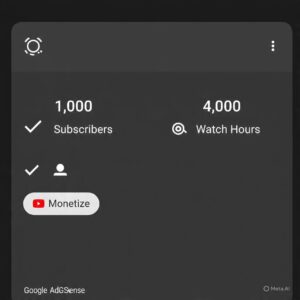
The YouTube Partner Program is the gateway to ad revenue, channel memberships, and other built‑in monetization tools. To qualify you need:
- 1,000 subscribers
- 4,000 watch hours in the past 12 months
- Ad‑friendly content (no copyrighted music, no hate speech)
- A linked AdSense account
Once accepted, you can turn on monetization for each video. Ads appear as pre‑roll, mid‑roll (for videos > 8 min), or overlay banners. You’ll earn CPM (cost per thousand views) that varies by niche, country, and ad inventory. Finance and tech videos often see CPMs of $8–$15, while lifestyle content may be $2–$5.
Getting into YPP is the first milestone on the road to earning money from YouTube.
5. Create Content That Converts Viewers Into Revenue

Video Ideas That Perform Well
- Listicles – “Top 5 Budget Apps for 2025”
- Tutorials – “How to Set Up a Home Office for Under $200”
- Reviews – “Best Noise‑Cancelling Headphones for Remote Work”
- Storytime/Case Studies – “How I Paid Off $30k Debt in 2 Years”
Structure Every Video
- Hook (0‑10 seconds) – Pose a question or promise a result.
- Intro (5‑seconds) – Quick channel logo animation (keep it under 2 seconds).
- Main Content – Deliver value, use on‑screen graphics, keep pacing brisk.
- CTA (Call‑to‑Action) – Ask viewers to like, subscribe, and click the notification bell.
- Monetization CTA – Mention a related product, affiliate link, or ask for a membership perk.
Production Tips (No fancy gear required)
- Camera – A smartphone with 1080p resolution works fine.
- Lighting – Natural window light or a cheap ring light.
- Audio – Lavalier mic or a budget shotgun mic (under $50).
- Editing – Free software like DaVinci Resolve or iMovie.
Use bullet points in your script to stay organized and avoid rambling.
6. YouTube SEO – Get Your Videos Found
YouTube’s algorithm looks at three core signals: relevance, watch time, and engagement. Optimize each one with these steps:
- Title – Include the main keyword near the front, keep under 60 characters.
Example: “Earn Money on YouTube in 2025 – 5 Proven Strategies”. - Description – First 2‑3 sentences appear in search snippets; place primary keywords there. Provide a brief summary, timestamps, and relevant links.
- Tags – Use all 15 tags. Mix exact match (“earn money YouTube”) with broader terms (“online income”, “side hustle”).
- Thumbnail – Use a bright background, bold text (max 3 words), and a close‑up of your face showing emotion.
- Closed Captions – Upload an SRT file or let YouTube auto‑generate captions; searchable text improves ranking.
Create playlists that logically group related videos; the auto‑play feature keeps viewers on your channel longer, sending a strong positive signal to the algorithm.
7. Revenue Streams – How to Earn Money from YouTube
Below is a quick‑reference table of the main ways to monetize a channel, with typical earnings ranges for a 10,000‑subscriber channel that gets 500,000 monthly views.
| Revenue Stream | Description | Typical Earnings (US $) |
|---|---|---|
| Ads (AdSense) | CPM from pre‑roll, mid‑roll, banner ads. | $300 – $800 per month |
| Channel Memberships | Monthly subscription for exclusive perks. | $100 – $400 per month |
| Super Chat & Super Sticker | Viewers pay to highlight messages during live streams. | $50 – $200 per month |
| YouTube Shorts Fund | Bonus payments for high‑performing Shorts (if eligible). | $0 – $300 per month |
| Affiliate Marketing | Promote products, earn a commission on sales. | $100 – $600 per month |
| Sponsorships | Brands pay for product placement or dedicated videos. | $200 – $2,000 per video (depends on niche) |
| Merch Shelf | Sell custom shirts, mugs, or digital goods. | $50 – $300 per month |
| Content Licensing | Earn fees when other media use your clips. | $0 – $150 per month |
| Course/Coaching Sales | Directly sell online courses through video links. | $200 – $1,000 per month |
You don’t need all of them at once. Start with ads, then add affiliate links and membership perks as your community grows.
Ads – The Foundation
- Enable Monetization in YouTube Studio → Monetization → “Ad revenue”.
- Choose ad formats – Keep “Skippable video ads” and “Overlay ads” turned on; they generate the most CPM.
- Monitor CPM – In YouTube Analytics > Revenue > CPM. If it’s low, consider focusing on higher‑paying niches or targeting more affluent countries.
Affiliate Marketing – Earn While You Recommend
- Join programs that match your niche: Amazon Associates, ShareASale, Impact, or product‑specific programs (e.g., Bluehost for tech channels).
- Add affiliate links in the video description with a brief disclaimer: “I may earn a commission at no extra cost to you.”
- Show the product in the video, explain why you like it, and use a trackable URL so you can see which videos drive sales.
Sponsorships – Turn Brands into Partners
- Build a media kit – One‑page PDF with channel stats, audience demographics, and pricing tiers.
- Reach out – Use email templates to pitch to brands (e.g., “Hi, I love your sustainable water bottles…”).
- Disclose – Follow FTC guidelines: add #ad or #sponsored in the title or description.
For a channel with 10k subs, start at $100‑$200 per sponsored mention. As you cross 50k subs, you can command $500‑$1,000+ per video.
Memberships & Community Funding
- Enable Channel Memberships once you have 1,000 subscribers and are in the YPP.
- Offer tiered perks: exclusive live Q&A, behind‑the‑scenes videos, downloadable templates, or a private Discord server.
- Promote the membership in each video’s outro: “Join the community for $4.99/month and get a monthly budget spreadsheet.”
Merch Shelf – Your Own Storefront
- Use Teespring, Spreadshirt, or Printful to create custom apparel.
- Link the merch shelf directly below your videos (available for channels with 10k subscribers).
- Design merch that reflects your brand’s voice (e.g., a catchy “Save $1,000 a Year” graphic for a finance channel).
8. Grow Your Audience Faster
Consistency is King
- Upload schedule – Choose a realistic cadence (once a week or twice a month) and stick to it.
- Batch filming – Record 3‑4 videos in one day, edit them over the week, and schedule releases.
Engage With Viewers
- Reply to comments within the first 24 hours.
- Pin a comment that asks a question or directs to a playlist.
- Use Community posts (polls, behind‑the‑scenes images) to keep the channel active between videos.
Cross‑Promote
- Share the YouTube link on Instagram Stories, TikTok clips, and Facebook groups.
- Embed the video in a blog post or email newsletter.
Collaborate
- Find creators in a similar niche with 5k‑20k subs.
- Do a “challenge” or “talk‑through” video where both audiences get new content.
- Collaboration boosts subscriber growth by 15‑30 % on average.
9. Use Analytics to Refine Your Strategy
YouTube Studio > Analytics provides three key reports:
- Overview – Views, watch time, revenue. Spot sudden spikes and replicate the successful idea.
- Reach – Impressions, click‑through rate (CTR). A low CTR means your thumbnail or title needs work.
- Audience – Average view duration, returning viewers, top geography. Adjust content length or posting time based on when your core audience is online.
If a video has a high click‑through rate but low average view duration, the title may be misleading—revise it for future videos to set correct expectations.
10. Common Mistakes New YouTubers Make (And How to Fix Them)
| Mistake | Consequence | Fix |
|---|---|---|
| Ignoring YouTube SEO | Videos rarely appear in search; low organic traffic. | Use keyword‑rich titles, tags, and captions every upload. |
| Inconsistent posting | Audience loses interest, algorithm deprioritizes channel. | Set a realistic schedule; batch‑film to stay on track. |
| Relying solely on ads | Earnings plateau quickly, especially with low CPM niches. | Add affiliate links, sponsorships, and merch early. |
| Over‑selling | Viewers feel pressured, unsubscribe or ignore CTAs. | Provide genuine value first; place soft CTAs after the content. |
| Skipping thumbnails | Low click‑through rate, fewer views. | Design bright, bold thumbnails with readable text. |
| Not engaging with comments | Missed community building, lower watch time. | Reserve 15 minutes daily to reply and pin useful comments. |
Avoiding these pitfalls can accelerate the path to earning money from YouTube.
Now, if you want to learn How to earn money from Facebook, Click here
11. Frequently Asked Questions ( FAQ’s )
Q: How long does it take to start making money?
A: Typically 3‑6 months to reach YPP eligibility, then a few weeks to see ad revenue. Faster growth happens if you add affiliate links or sponsorships early.
Q: Do I need expensive equipment?
A: No. A smartphone, decent lighting, and clear audio are enough to start. Upgrade as revenue allows.
Q: Can I earn money if I only make Shorts?
A: Yes. YouTube Shorts Fund pays creators based on performance, and Shorts can drive traffic to your longer videos where ads run.
Q: Is it legal to earn money from copyrighted music?
A: Only if you have a license. Using royalty‑free music or YouTube’s Audio Library avoids copyright claims.
Q: Do I have to disclose affiliate links?
A: Absolutely. The FTC requires a clear disclosure such as “This video contains affiliate links; I may earn a commission at no extra cost to you.”




One Comment on “How to earn money from Youtube”